AD
is the acronym for Active Document. Pictures, sounds,
video plays, texts, etc. are expositive
elements, even with links (hypertext). Pictures, sounds, video plays,
texts, etc. will be active if the reader
can act upon them AND this action
generates a circumstantial reaction as a
result, called message.
Action and circumstantial message are very
important for the documents which are used for training and learning
within schools, enterprises or for Distance/Online courses. Thus, the
trainees find themselves as experimenters, that are actually guided by
the expositive elements, the assignments (when using the active elements)
and the results of the experience (by returned messages). Furthermore,
at any moment trainee can consult or record any foregoing actions. The
active documents have a part to play in every step of the process
of training.
The screenshots found in Illustrations
1 , 2 ,
3, 4,
5, 6, M
and Puzzle
on left side column tend to show the various applications of active documents
and its characteristics. The page CD
enumerates the files found on the CD and the pages
TRY THIS describe, step by step, the creation of documents with ADWorks.
ADWorks is to the trainer, as to ADPlayer
for the trainee.
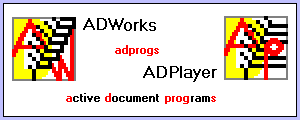 ADWorks
is a software that admits documents to be prepared with expositive elements,
active elements, messages and dispositions of appearing messages.
ADWorks
is a software that admits documents to be prepared with expositive elements,
active elements, messages and dispositions of appearing messages.
ADPlayer
is a software that is used only by the trainees. The user acts upon
the active elements, receives the messages, records into activity files
the various actions, can also consult the actions taken and read
the returned messages, can examine the score, can create notes and can
consult indications, help or even look at the answers of the assignments.
.
 The
additional complementary program, ADAnalyze
, is used to analyze the actions on the active elements and the statistical
elements. Statistical elements are
elements that do not send messages. ADAnalyze is an important tool for
the Trainer. More about
ADAnalyze.
The
additional complementary program, ADAnalyze
, is used to analyze the actions on the active elements and the statistical
elements. Statistical elements are
elements that do not send messages. ADAnalyze is an important tool for
the Trainer. More about
ADAnalyze.
![]()
Trainer
uses ADWorks to create source documents,
which extension is *.Adsrc.
Trainees uses ADPlayer to act upon the active units of a compiled
document, which extension is *.ADcomp.
Trainees can save the actions into activity files, which extension
is *.Adact.
Trainer examines the activity files by using the software ADAnalyze.
More
about ADAnalyze.
ADWorks
allows to create model (templates)
that also contain model messages. Modals in German, French and English
are available and can be downloaded (cf. Templates
on page CD). These models are easy to create in other languages as
well, look hereunder, Multilingual aspect.
ADWorks
has a translation dialog. This dialog
allows translating into any language all the texts within the dialog boxes
and menus of ADPlayer.
ADPlayer is multilingual and independant
from the language of ADWorks because of this feature..
For example: The illustration illustation
M comments and shows the menu of ADPlayer in German, but there is no
german release of ADWorks. The model to create a document in German can
be found on the CD, see Template on
the CD page.
The translations are included in the Models, therefore, it becomes
a part of the compiled document.
Find
on the page license
the price of the CD that can be ordred and the prices for the different
kind of licences. The page CD gives an
enumeration of the files of the CD.